Here I have got my production Log for DVD studio pro.
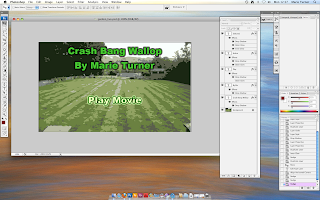
To create the DVD title page I had to make it in Photoshop, this was so I can add different effects to the hover state and the selected state of each of the buttons.
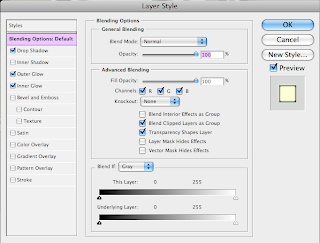
This is the box that comes up in Photoshop, which I used to create the hover states and the selected states, this gave me the opportunity to make each of the different state different to the last one. After I have finished I then save it as a standard .psd file called ****_live.psd, this is the full layered including the effects, and then resave it out as ****_flat.psd, this means that I had to flatten the layers so that the effects do not show.

This is the screen at which I see when I open up DVD Studio Pro, this allows me to authorise the DVD and give it a title menu for the beginning. I first have to delete the menu part in the top left box, and then add a layered menu, this allows me to add in the PSD file (the flattened version) and then I place a button box over the top of the buttons this will make them active when it is placed into a DVD player.
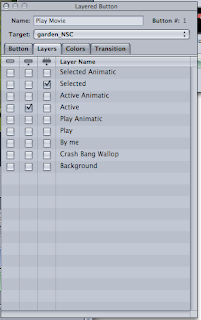
Once I have imported the film, animatic and the psd file I then have to create a new track box next to where the layered menu box is. Here is where I can select the layers that I want to show when the mouse hovers over the writing and when the writing has been selected. To place each of the files into the correct places all I have to do is select them and drag them into the correct boxes.

Here is what my first page looks like, and when the viewer clicks on either the Play Movie or Play Animatic they would be taken to the specific page at which I have told the programme to link them too.
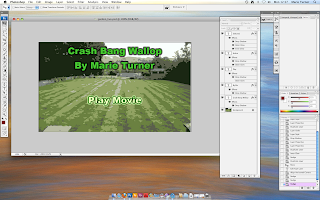 To create the DVD title page I had to make it in Photoshop, this was so I can add different effects to the hover state and the selected state of each of the buttons.
To create the DVD title page I had to make it in Photoshop, this was so I can add different effects to the hover state and the selected state of each of the buttons.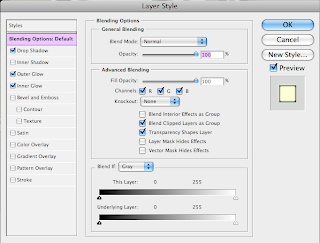 This is the box that comes up in Photoshop, which I used to create the hover states and the selected states, this gave me the opportunity to make each of the different state different to the last one. After I have finished I then save it as a standard .psd file called ****_live.psd, this is the full layered including the effects, and then resave it out as ****_flat.psd, this means that I had to flatten the layers so that the effects do not show.
This is the box that comes up in Photoshop, which I used to create the hover states and the selected states, this gave me the opportunity to make each of the different state different to the last one. After I have finished I then save it as a standard .psd file called ****_live.psd, this is the full layered including the effects, and then resave it out as ****_flat.psd, this means that I had to flatten the layers so that the effects do not show. This is the screen at which I see when I open up DVD Studio Pro, this allows me to authorise the DVD and give it a title menu for the beginning. I first have to delete the menu part in the top left box, and then add a layered menu, this allows me to add in the PSD file (the flattened version) and then I place a button box over the top of the buttons this will make them active when it is placed into a DVD player.
This is the screen at which I see when I open up DVD Studio Pro, this allows me to authorise the DVD and give it a title menu for the beginning. I first have to delete the menu part in the top left box, and then add a layered menu, this allows me to add in the PSD file (the flattened version) and then I place a button box over the top of the buttons this will make them active when it is placed into a DVD player.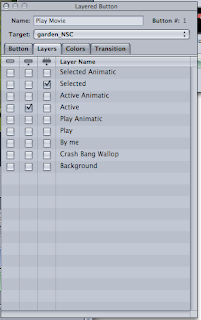 Once I have imported the film, animatic and the psd file I then have to create a new track box next to where the layered menu box is. Here is where I can select the layers that I want to show when the mouse hovers over the writing and when the writing has been selected. To place each of the files into the correct places all I have to do is select them and drag them into the correct boxes.
Once I have imported the film, animatic and the psd file I then have to create a new track box next to where the layered menu box is. Here is where I can select the layers that I want to show when the mouse hovers over the writing and when the writing has been selected. To place each of the files into the correct places all I have to do is select them and drag them into the correct boxes. Here is what my first page looks like, and when the viewer clicks on either the Play Movie or Play Animatic they would be taken to the specific page at which I have told the programme to link them too.
Here is what my first page looks like, and when the viewer clicks on either the Play Movie or Play Animatic they would be taken to the specific page at which I have told the programme to link them too.

No comments:
Post a Comment